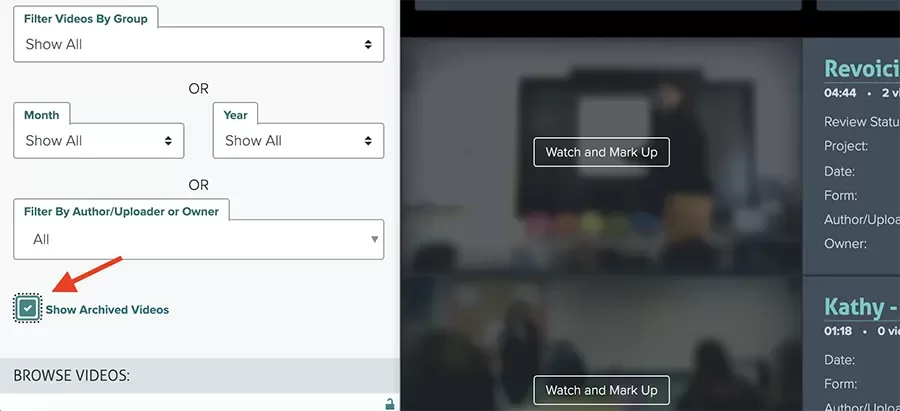Platform: Browser
Available to users in Administrator and Educator roles.
"Archive Videos" feature allows you to hide specific videos from the Video page. This does not delete the video, free up available storage, or change the total count of videos you have uploaded to your account.
How to Archive Videos or Hide Videos from the Videos Page
Go to the video landing page by clicking the video title.
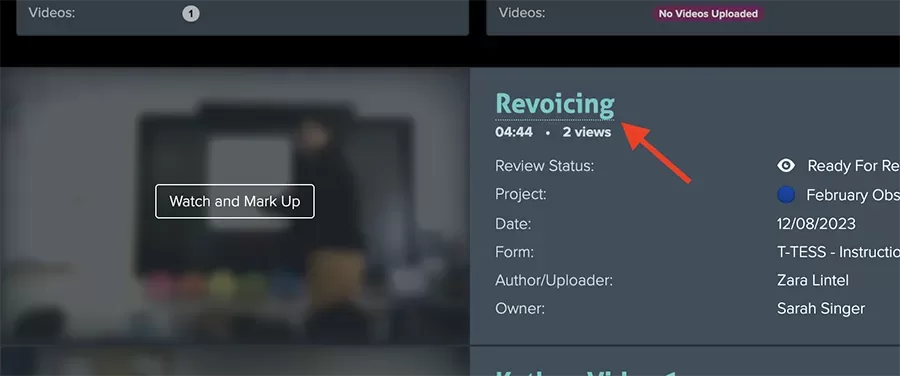
From the settings drop-down select "Edit Video Details"
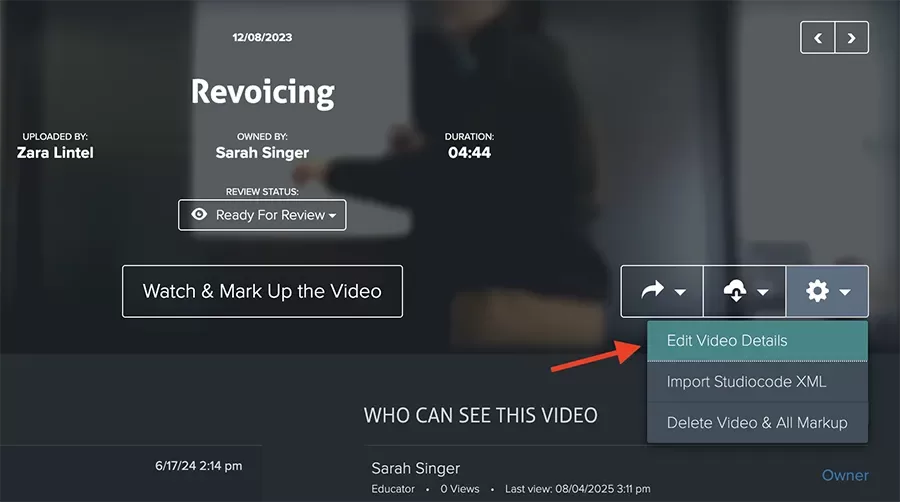
In the popup window check the box "Archive Video"
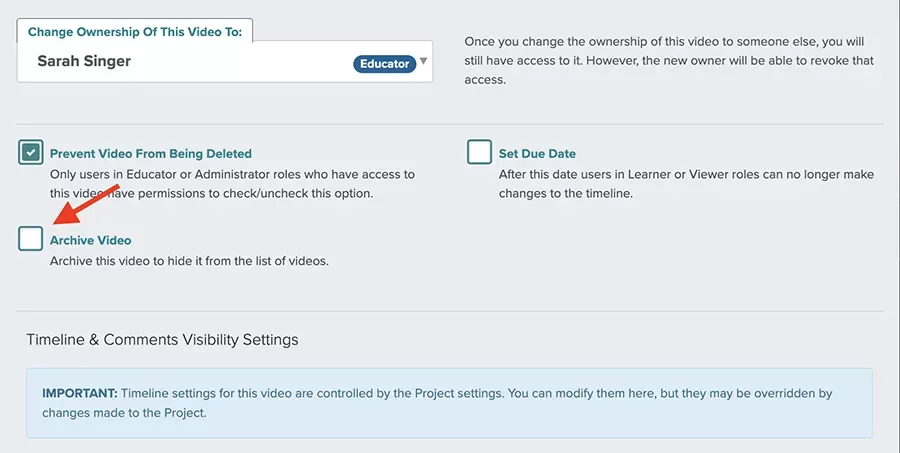
Now when you visit the "Videos" page, the archived video will not show in the videos list
Checking the box "Show Archived Videos" in the left-hand sidebar will show the archived videos.