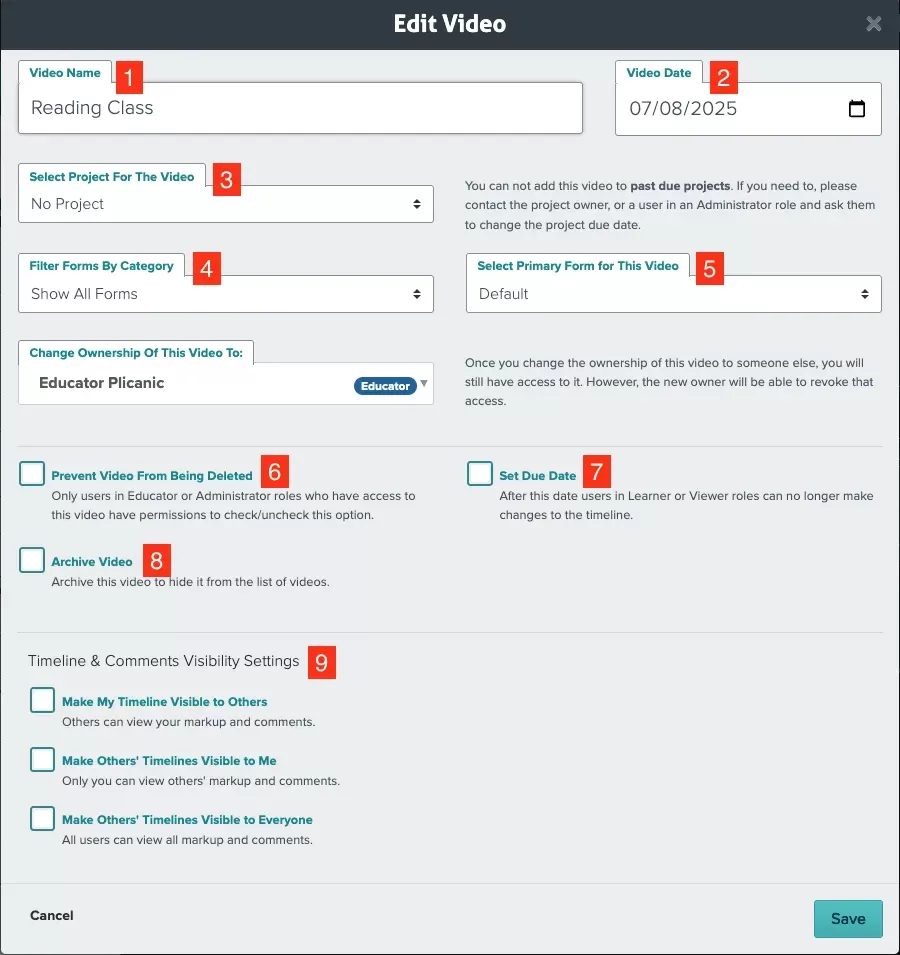Platform: Browser
Available to users in Administrator, Educator, and Learner roles.
IMPORTANT: Users in Learner or Educator role must be owners of the videos they'd like to edit.
From the video landing page, click the Settings "Gear Icon" button and select "Edit Video Details" link.
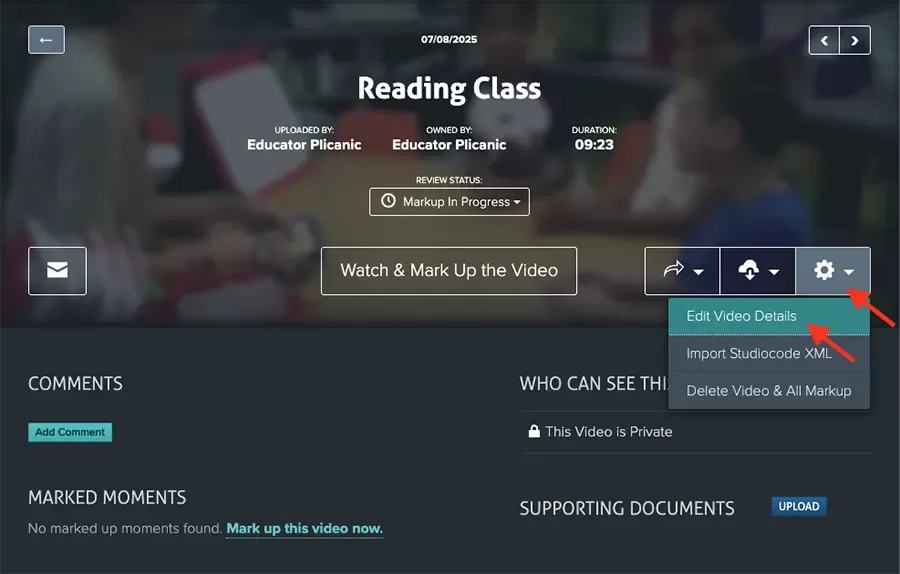
A window will open that let's you change following video details:
- Video Name
- Video Date
- Project to which this Video can be added to
- Form Category (if any are set up)
- A default Form for the Video
- Option to prevent the Video from being easily deleted
- Option to set a Due Date for the Video
- Archive Video
- Change Timeline Settings for the Video