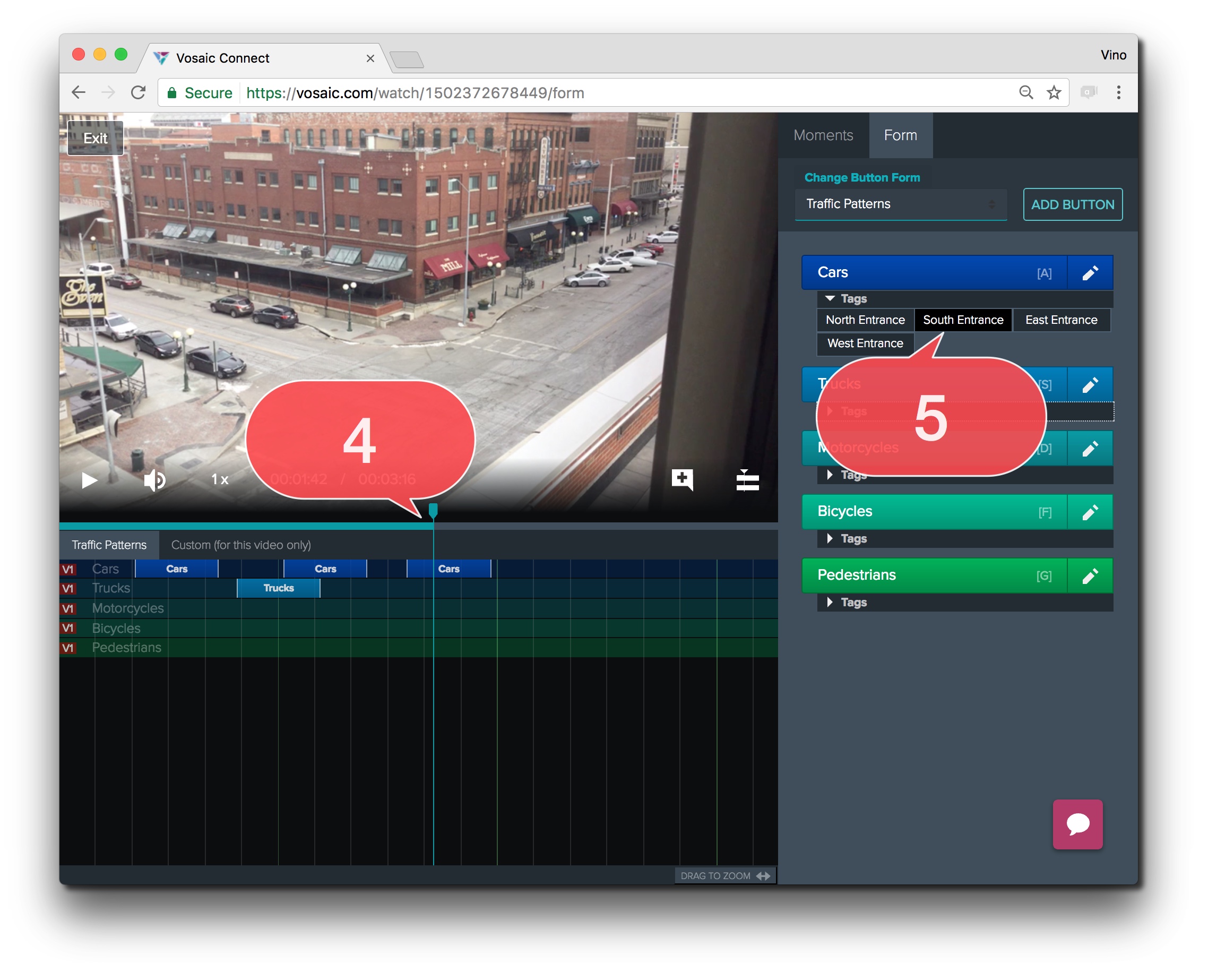Platform: Browser
Users: Administrator, Educator, Learner
The following steps describe how to apply Tags to existing Moments.
1. Single click on a video in the Video List.
2. Click Watch and Mark Up the Video.
3. Click Tags to reveal tag names.
4. Drag playhead over Moment.
5. Click tag name attached to button name identified in the timeline.
Note: Repeat steps 3 through 5 to apply Tags to additional Moments in the timeline.