Platform: Browser
User: Administrator, Educator
Multiple Vosaic user accounts may be created by uploading a .CSV file
The following steps describe how to create multiple user accounts by uploading a .CSV file.
1. Select the Users tab.
2. Click UPLOAD USERS.
3. Click Download the sample CSV file.
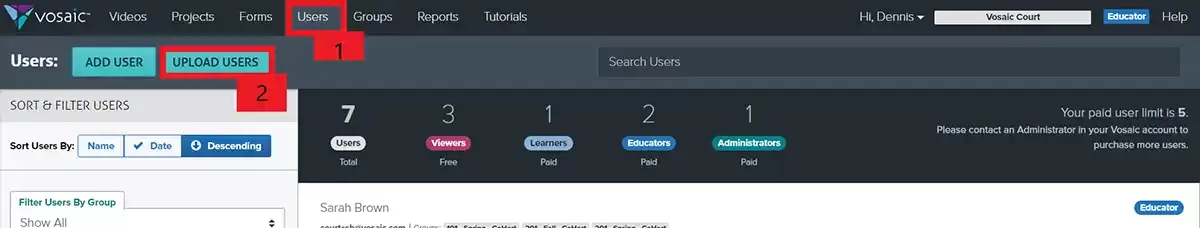
4. Open the Vosaic Sample CSV file and enter user: First Name, Last Name, Email Address, Role.
Once completed save the Vosaic Sample .CSV file with name and location of your choice.

5. Click Upload .CSV File.

6. Locate the .CSV file and click Open.

7. Once the file is selected the upload will start.
8. Please wait until completed, then click Cancel.
