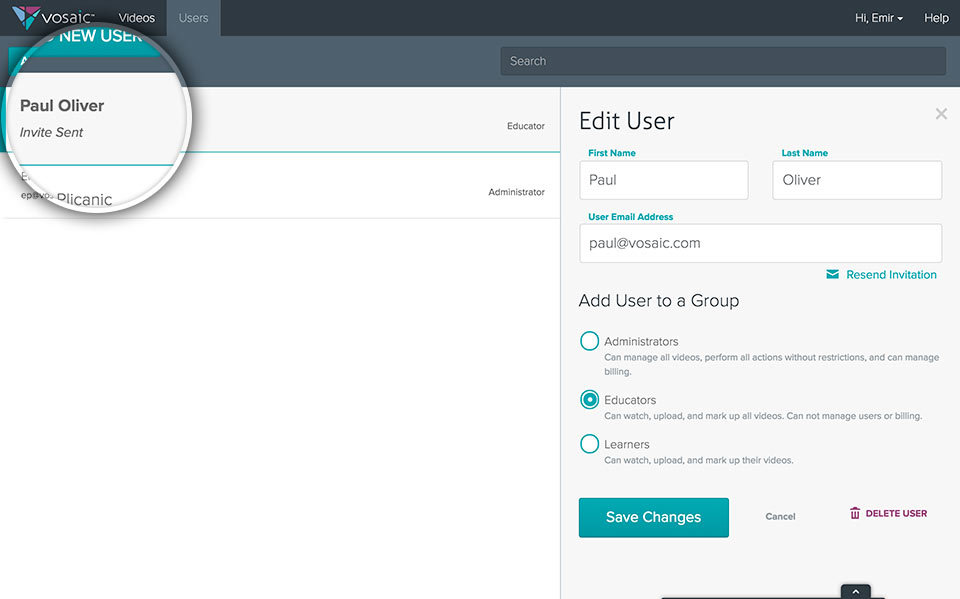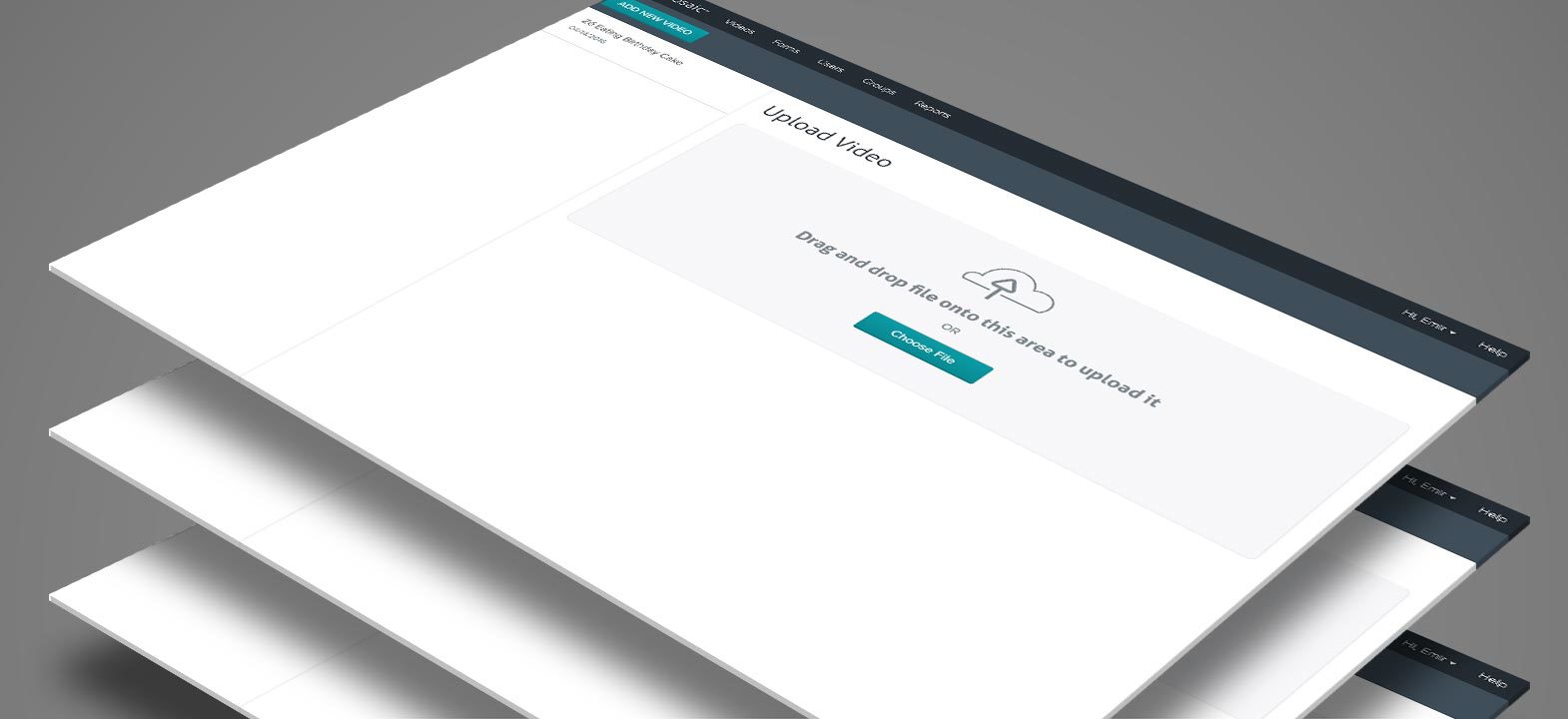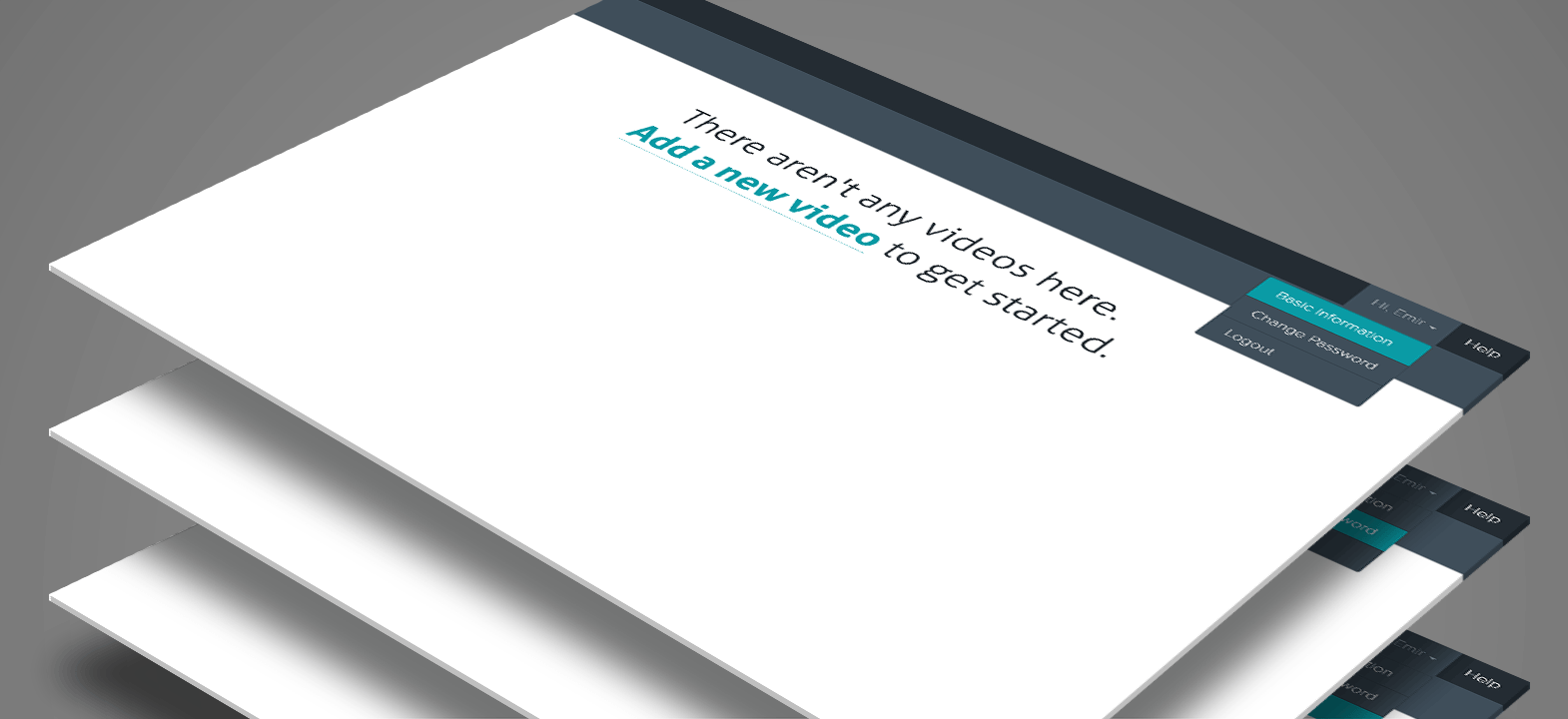When you sign up for a Vosaic account, you’re automatically assigned Administrative privileges. As an administrator, you’ll have ability to add more users to your organization.
We have three user types:
- Administrators
Can manage all videos, perform all actions without restrictions, and can manage billing. - Educators
Can watch, upload, and mark up all videos, but do not have access to manage users or billing. - Learners
Can watch, upload, and mark up only their videos.
Here’s a quick overview of the Users screen in Vosaic
When you first visit the Users page, you’ll see is a list of users associated with your organization.
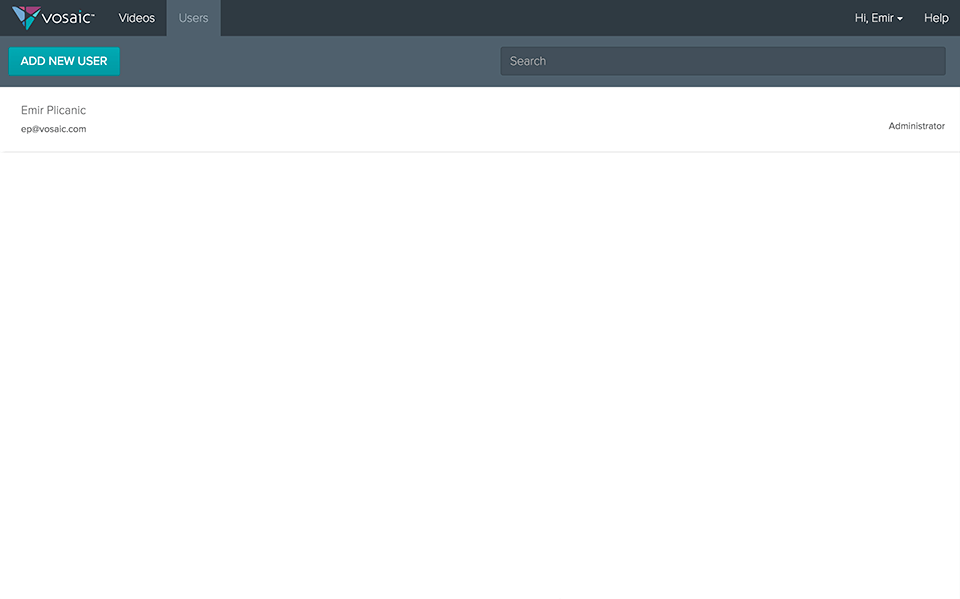
Adding Users to Your Organization
- To add a user, click the green “Add New User” button. Once clicked, this button will change to "Cancel" to allow you to cancel the action.
- Fill out the "Create New User" form.
- Once submitted, the user will receive an email invitation to join your organization.
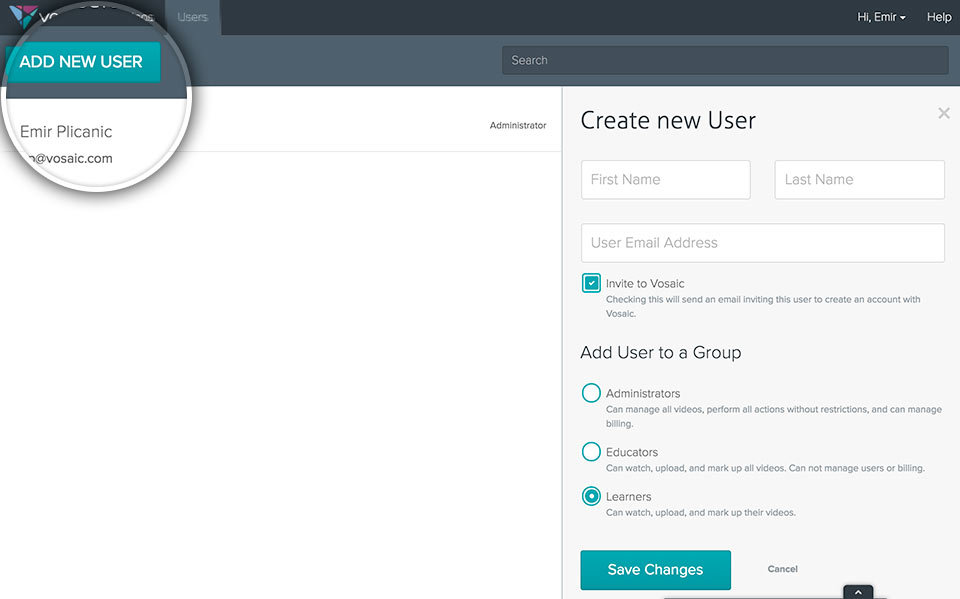
Editing or Deleting a User
To edit user details such as name, email and permissions, resend the invitation, or delete a user, select the user you want to edit and update the form as needed.