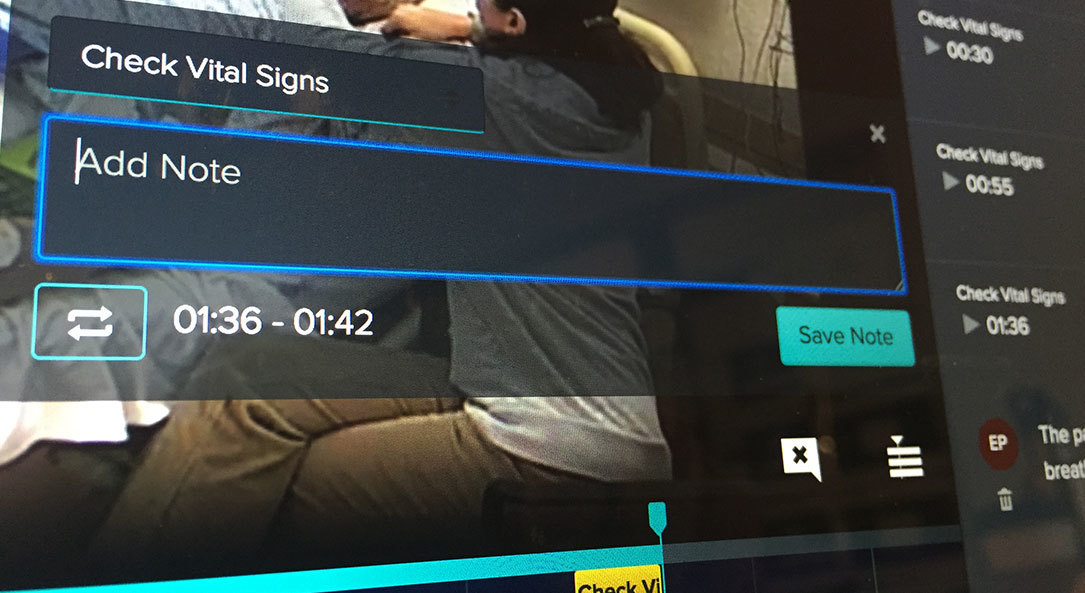One of the more valuable insights of group video analysis is the ability compare how different users mark up the same video using the same parameters. Vosaic’s latest feature, the multi-user timeline makes comparing users’ marked moments possible. Learn about this new feature below.
Multi-user Timelines are Permission-Based
Once the video has been shared and marked up by multiple users, the timeline under the video can display all users’ marked moments. The multi-user timeline is permission-based, so higher permission levels are able to view more timelines.
Administrator
Can see how all users marked up the video.Educator
Can see their markups and the markups of all users with whom they shared the video.Learner
Can see their markups and their educator(s) markups.Viewers
Can see their educator(s) markups.
Identifying Users
Each set of rows begins with the user’s initials.

Filtering Markup
Clicking on a moment in a timeline filters the moments in the sidebar.
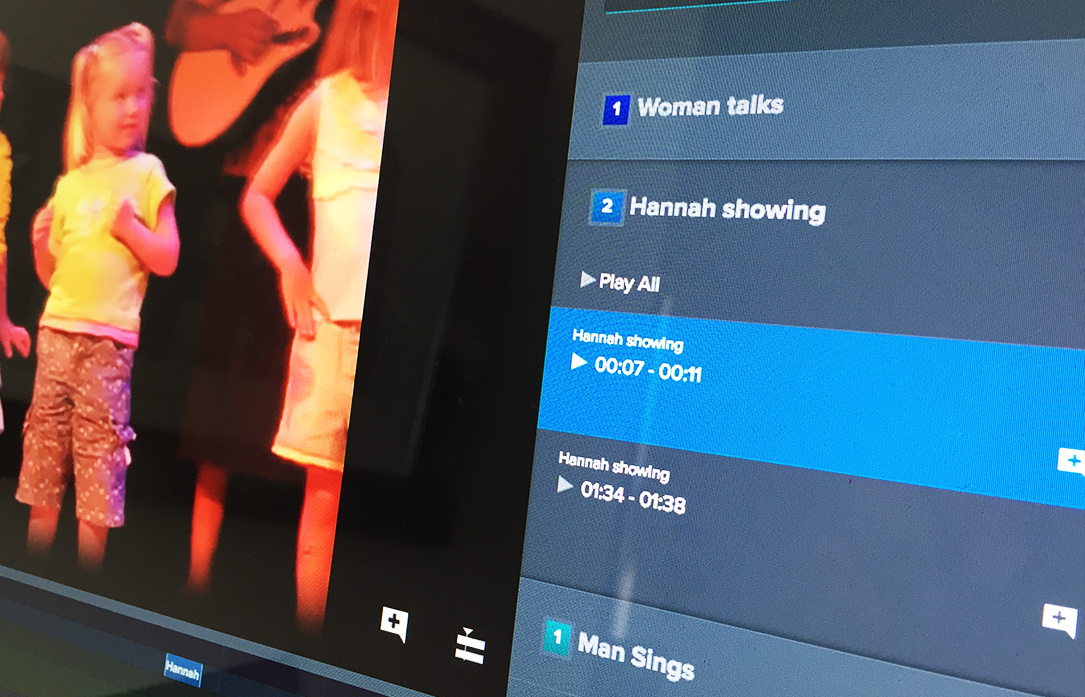
Moments can also be filtered by selecting user’s name from the drop-down on the top of the column.
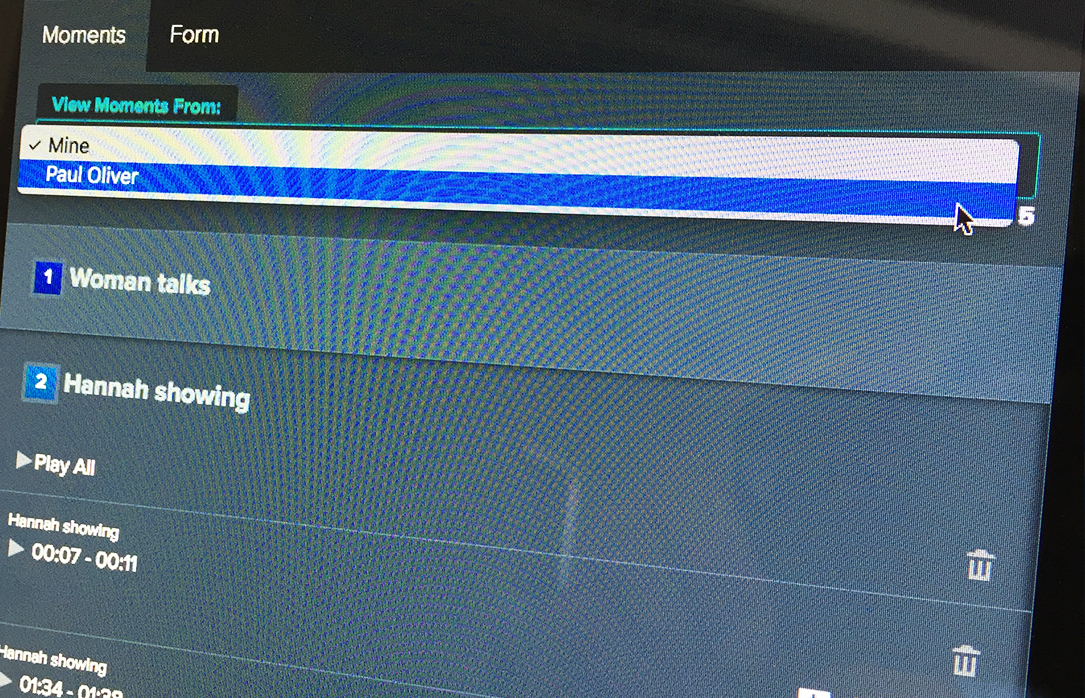
Log on to your account and share a video to see how multi-user timeline works. If you don’t have an account, get started by registering for a free 14-day trial.