You can now use your videos and markups from Vosaic in Studiocode. Simply download videos and export XML from Vosaic and then upload them into Studiocode.
Download Video
Video owners and Administrators will have access to download videos.
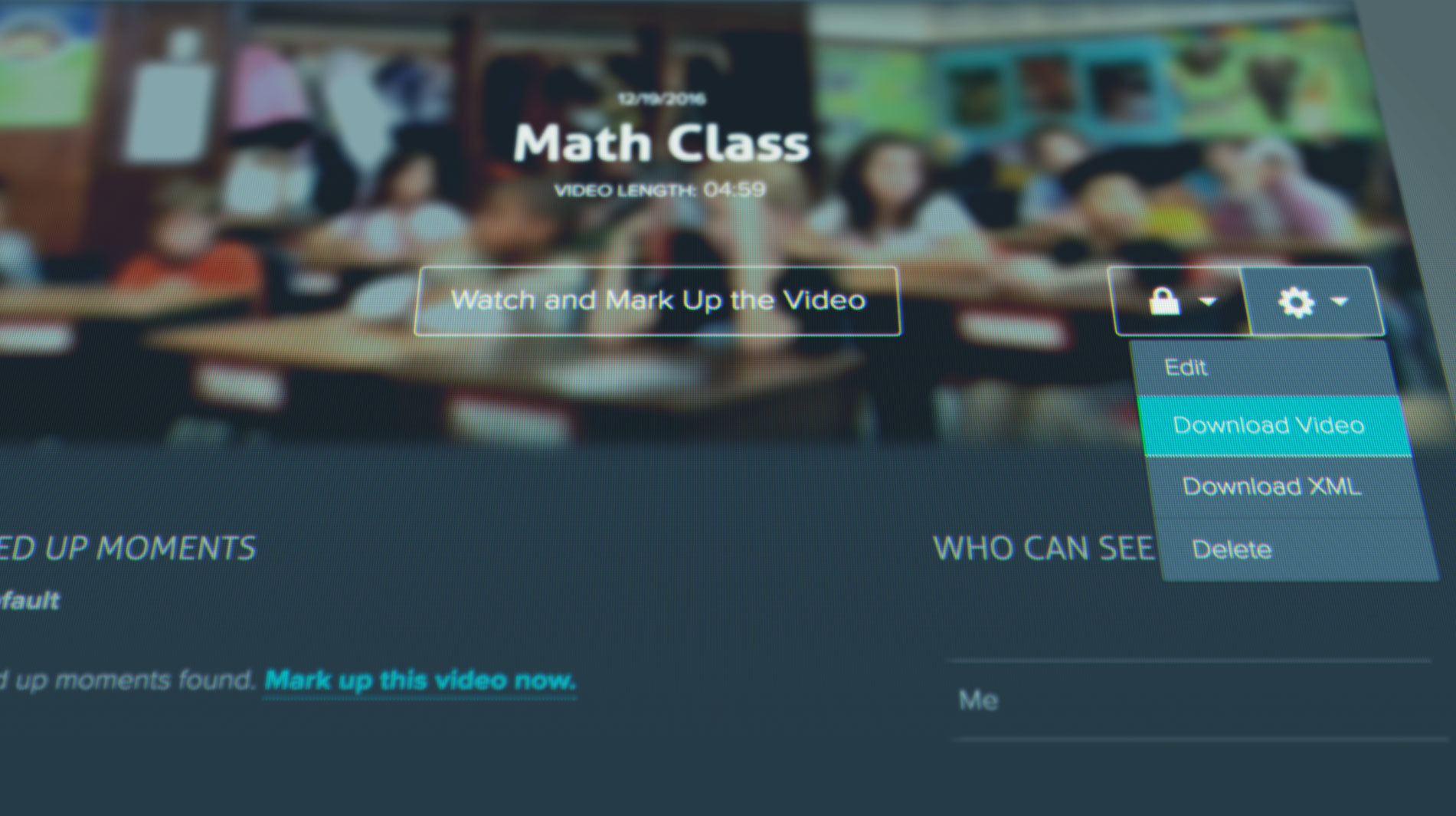
- Select a video you have privileges to edit
- Click the gear icon on the right
- Click “Download Video”
- Your file will begin to download in mp4 format
Download XML
Video owners and Administrators can now export marked moments as XML from Vosaic for deeper analysis in Studiocode.
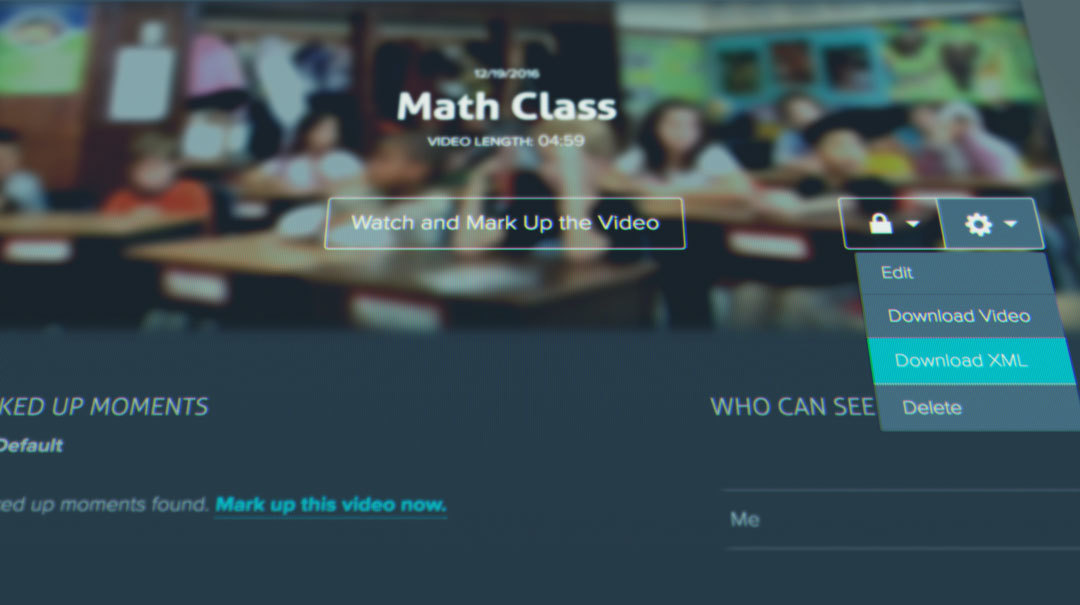
- Select a video you have privileges to edit
- Click the gear icon on the right
- Click “Download XML”
- Within seconds, XML file will be ready for you to import into Studiocode
Log in to your Vosaic account to give this feature a try. If you don’t have an account start a 14 day trial today.



