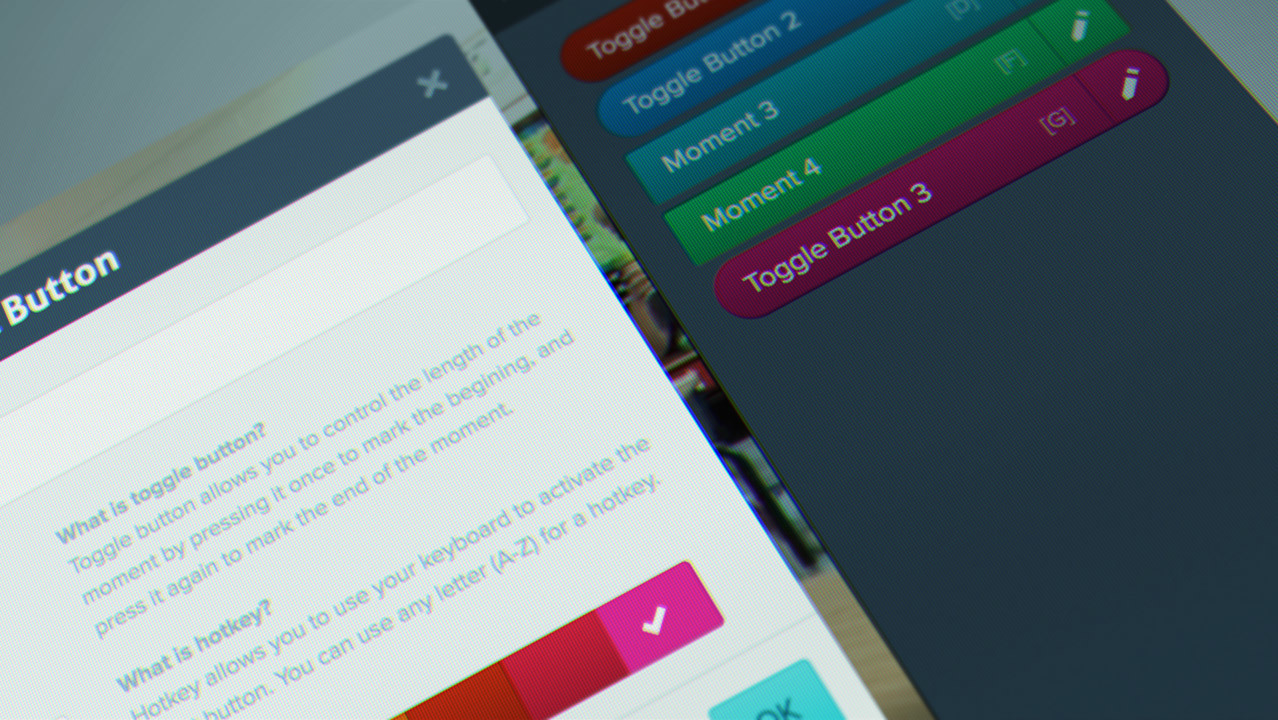I am a third-year assistant professor in the special education department at Illinois State University. I teach a variety of undergraduate and graduate courses, and one course I teach regularly is Math Methods for Learners with Disabilities. I started using Vosaic in this course during the Fall 2016 semester, and have expanded the way I use it each semester since. Students in this course learn to write a lesson plan for the first time in their program sequence, so much of the lesson planning and execution process is scaffolded with the use of templates, instructor support, reflective prompts, and regular feedback.
Experiences with Lesson Planning and Teaching
There are two lesson planning/teaching projects in this course – the first is a collaborative lesson study, during which students plan a lesson in a small group of 3-4 and then teach a portion of it to a group of their peers. They teach it one at a time, for 10 minutes each, while the rest of the group observes and takes notes on strengths and areas for improvement. Between each teaching session, students are given 10 minutes to reflect as a group so they can improve the execution with each person who teaches. Students are also video recorded during this lesson study for individual reflection later.
Engaging Students with Vosaic
Before I started using Vosaic, students were sent their individual teaching videos along with some specific reflective prompts, and they were asked to use the video to write a reflective essay. What I found was students watched the video only once (if at all), and did not really use the video as supporting evidence in their reflections. My first attempt to remedy this challenge included a revision to the rubric and the addition of a group discussion about reflection before the assignment. I added a rubric component that required students to describe specific vignettes from the video as supporting evidence. In our group discussion, I emphasized the importance of reflecting with video because, as teacher candidates, they would need to do this for their EdTPA (a performance-based teacher licensure assessment). Even after these additions, about a handful of students in each course section used video evidence effectively. Most students still wrote in broad generalities, throwing in teaching buzzwords as essay “filler.” Overall, I was not satisfied with the quality of reflection and students complained about having to write another reflection paper. I needed a way for my students to thoughtfully reflect in a way that demonstrated their understanding of course content and resulted in improved practice. This is where Vosaic comes in.
Enhanced Self Reflection to Transform Performance
Vosaic (and really any Vosaic product) is designed to help the user leverage video to notice and transform performance. I had already been a Studiocode user for five years when I learned of Vosaic, and I was excited to have a tool with the basic functions of Studiocode within a user-friendly, web-based platform. Beginning in Fall 2016, students were sent their individual videos within the Vosaic platform, and were given revised reflection prompts (see Figure 1) that directed them to tag moments in their video and add comments directly on those tagged moments as their reflection. This assignment replaced the reflective essay from previous semesters. I made a form on Vosaic that matched each of the prompts (see Figure 2) to help with their organization of ideas.
Figure 1. Reflection prompts on the assignment description.

Figure 2. Vosaic form that corresponds to reflection prompts.

With this new version of the assignment, what I found were much more specific reflections and students who felt more invested in the process. After everyone used Vosaic for the first time, we had a group debriefing session. Student perceptions of the platform were overwhelmingly positive; nearly all students agreed that reflecting this way is more meaningful than writing an essay. I also anonymously surveyed the 71 students from Fall 2016 to get additional feedback. Here are a few of their comments:
Some strengths of using video to reflect are that I am able to see what everyone else saw. As uncomfortable as it can be to watch yourself, I appreciate the fact that I can learn from my mistakes and continue to improve upon my teaching skills.
If I didn't have the video, I would not have realized some of the strengths/weaknesses throughout my lesson.
I like having everything in one spot, having the video and my self-reflection on one page strengthens my understanding of how I did because I can immediately see which aspect of the reflection correlates with a specific time in the video.
I really prefer adding a ton of comments on my teaching as opposed to writing a paper because the comments are immediate and I have a video of myself right there. When writing a paper, sometimes it can be hard for me to reflect and remember what I taught.
I like that I can comment in the exact moment. Sometimes when I am writing a paper and need to include information from a resource (like the video), I leave out information that is important. If [I] can comment in the moment, I think it is a lot more effective.
With each semester I have used this tool, Vosaic has added new features (e.g., adding toggle buttons, adjusting instance lengths, allowing multiple users to code the same video) that make the reflection process even more powerful. This fall, because of those new features, I will be using Vosaic throughout the semester for students to practice recognizing specific instructional practices in other people’s teaching videos before they use the tool to reflect on their own practice (I will save a description of this for another blog post!)
My experience using this tool in my course has been very positive. The developers at Vosaic love to hear from users about what’s working and what problems they are still trying to solve, and they use that information to make improvements to the tool. That agile development process is really important to me when selecting technology for my classroom. I’d recommend using Vosaic for any teacher preparation program.