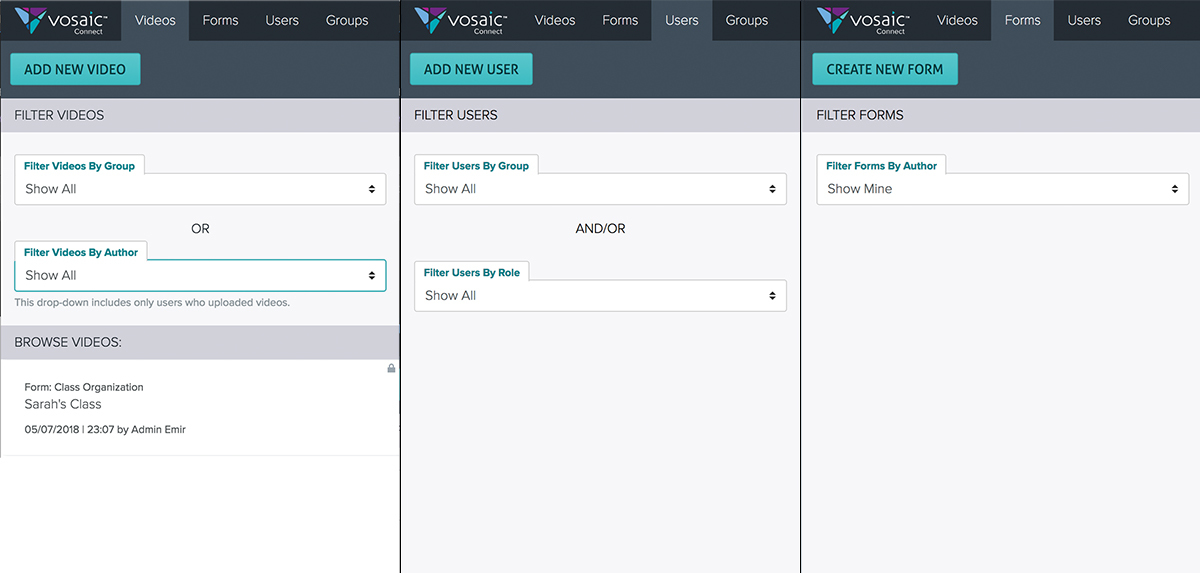Sometimes it may be necessary to add additional documents to videos. For example, before providing detailed feedback to a teacher who shared a video with you, you may want that teachers lesson plans attached to the video. The recent update to Vosaic, allows you to do just that.
The file types that are allowed include: .doc, .docx, .pdf, .pptx, .csv, .pages, .numbers, etc.
To attach a supporting document, navigate to that video, and press the “Upload” button next to the “Supporting Documents” section located just below “Who Can See This Video” section.

Drag or drop the file you’d like to upload onto the modal, or press the “Choose Document” button to select a file to upload.

Once the file is uploaded it will be available to anyone who has access to the video.

Supporting documents can be upload by users in all roles:
- “Administrators”
- “Educators”
- “Learners”
- “Viewers”
Give this feature a try and let us know what you think. If you don’t have a Vosaic account, you can get started today for free.