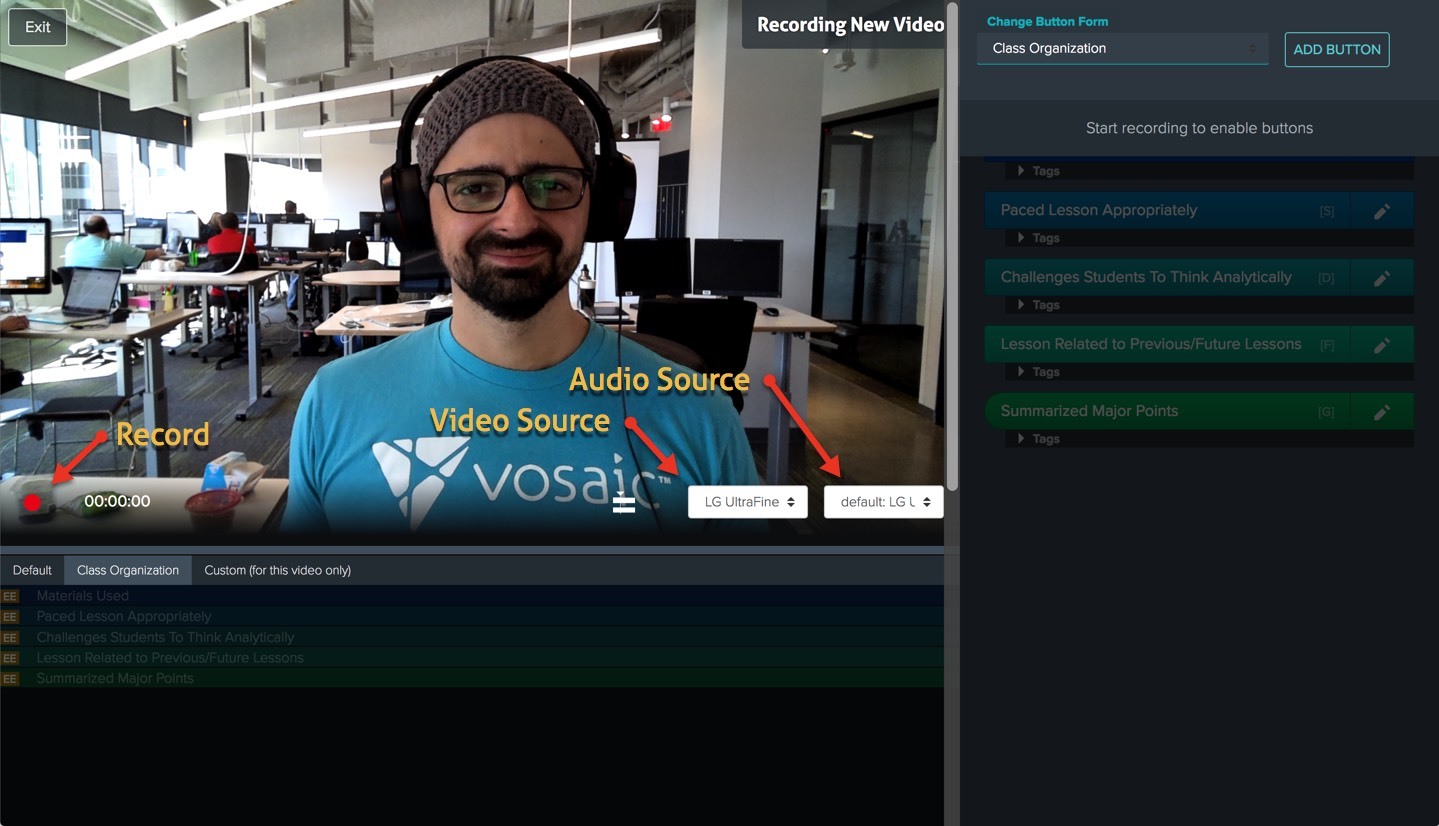Stay on Top of Important Discoveries
We read case studies and academic journals so you don’t have to. Sign up and we’ll send you the key takeaways.
Using performance discovery process for professional growth is not unique to K-12 or higher education. Professionals like Dr. Killeen have discovered that it can help him train new associates, and uncover ways to improve patient comfort.
Dr. Killeen is one of the dentists at Williamsburg Dental in Lincoln, Nebraska. This local practice has a focus on creating a relaxed and fun dental experience. With multiple locations throughout Lincoln, they serve a wide variety of patients. Even though Williamsburg Dental is a large dental office, every patient is treated like family. They strive to keep their practice relaxed, stress-free and gentle. As with any medical field, there are new and updated regulations in place to ensure patients are well cared for. Dr. Killeen has utilized the comprehensive power of Vosaic to continually perfect his profession.

Dr. Killeen, what about using video to observe your practice appealed to you?
Primarily it was seeing a top-down view of my ergonomics. I was also drawn to the objective view of the patient experience, including making sure they are comfortable and there’s good Doctor-patient communication.
What sorts of things were you looking for in videos? Can you describe one of the video mark-up forms you created in Vosaic?
In the videos, I was checking for a few things. One of them was the patient experience. Was a pillow offered? Was the chair made to be as comfortable as possible? Was the Doctor-Patient communication adequate to make the patient feel at ease about the procedures?
One of the mark-up forms I created went through the appointment to see the time between anesthesia and the start of work. The form also highlighted any points where the staff checked on the patient, commonly known as a comfort check. Another form I created watched the efficiency of the doctor and assistant. This form was making sure ergonomics were correct and that the procedure was being done in an efficient manner. These things focused on both the people aspect of the dentistry, as well as the efficiency and business aspect of dentistry. I was able to do this all on one form, which was great.

What kind of insights have you gotten from Vosaic that you would not have gotten otherwise?
Two insights were key for me. One from the patient comfort aspect and the other from the room setup aspect. Often times when wearing loupes, we can’t see a patient’s hand movements or tightening of the body, indicating that they feel uncomfortable. Watching the appointment from overhead, this is very visible. With this new information we were able to make changes. Such as checking on the patient more frequently which allows the patient to voice any problems they have during the appointment-leading to a higher chance that they will tell us if anything is wrong. This can be key to a positive patient experience in the chair.
I also noticed the efficiency, or rather inefficiency of my room setups. I’ve brought all the supplies closer, and made sure that staff is more prepared for the appointment. The more that a staff member has to leave the room or go get something from outside their normal arm-reach, the greater amount of time is spent in the chair for the patient. Decreasing these instances is paramount to running an efficient office.
Would you recommend your peers to use video for professional growth and why?
I would definitely recommend using video to evaluate many aspects of our dental practice, and not just clinically. You could watch the flow at the front desk, watch sterilization, or watch patient clinical experiences. In the dental office, there are many touch-points that are important, and oftentimes we have to trust that things are getting done correctly. Maybe we assume too much.
Video doesn’t lie, and having video as a learning tool is super useful in increasing performance. Although some of my peers thought my staff would be against being video-taped, it was actually the complete opposite. My staff thought it was super cool and wanted to be the first to try it to see if they were passing the evaluation/forms with the best performance.
Do you have an interesting anecdote or a story about how Vosaic helped you observe something you otherwise would have missed?
My best use was training a new assistant. Sometimes I make mental notes with newer assistants to discuss with them ways to improve after a procedure. I don't like to edit their actions in front of a patient. I want to make it seem like we are a top-notch professional team working together at all times, even though I may not be entirely satisfied with how some of the procedure went.
When you get into the daily grind of having to do lots of things, sometimes you forget to coach them about some of the things they do. With a new dental assistant starting up, I was then able to go back and teach her on a minute-by-minute basis about the things she was able to improve on. It was a great tool because some of the things are impossible to teach unless you work together for years, in this instance, I was able to teach her in a matter of weeks with Vosaic.
What are your favorite Vosaic features?
The ease of use is by far the best feature. Being able to use devices that we already have, and just uploading the video from them made the process absurdly easy. Then having the ability to watch the video from home or office on a different device made the entire evaluation process very easy.
If you’d like to give Vosaic a try at your practice please contact us, or get started by signing up for free trial.