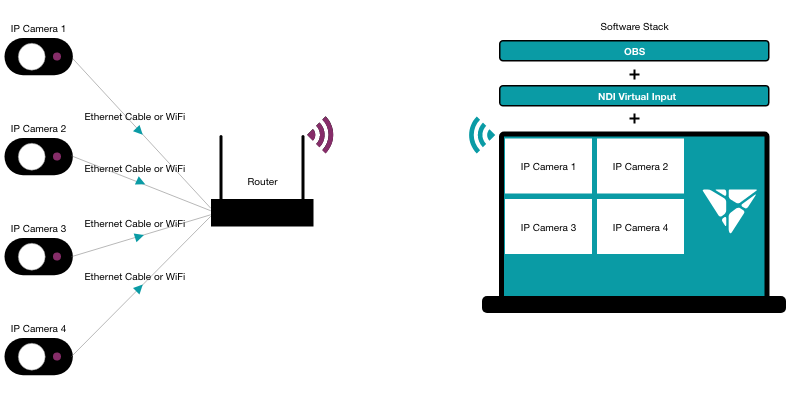Pennsylvania State University began using video for teacher training and educational research long before adopting Vosaic as their preferred video platform in 2017. Our relationship with them goes even further back; before switching to Vosaic they used Studiocode—our legacy software—for research. As you can imagine, we’ve learned a lot from the feedback that Penn State professors, students, and researchers have shared with us.
Since the pandemic started they’ve expanded their use of Vosaic even further. Two professors in their Educational Psychology, Counseling, and Special Education department, Dr. Lauren Cozad and Dr. Kathleen McKinnon, shared with us what that expansion looked like. We hope that their tenured vantage point provides valuable insight for those looking to integrate video into their special education teacher training.
Stay on Top of Important Discoveries
We read case studies and academic journals so you don’t have to. Sign up and we’ll send you the key takeaways.
Penn State’s Use of Vosaic
Before technology became the center of our instruction, we were using Vosaic to help introduce, evaluate, reflect, and instruct our teaching practices in special education. Students are introduced to best practices in special education from the beginning of their first course within the program. Vosaic helped us work through and teach many of those practices with our pre-service teachers.
One of the first activities we complete with students is defining and identifying behaviors. Having a clear understanding of what a behavior is and is not is essential. The students would usually visit a range of classrooms in both age and type of setting (inclusion, autistic support, learning support, life skills) to observe behaviors. Prior to the students entering any classrooms, we use Vosaic's forms and timeline based coding and commenting to help them identify and classify behaviors. We show the students videos (some we have collected and others are from the internet) and have them practice looking for and coding specific behaviors. This gives them opportunities to see how difficult behavioral data collection can be in real-time and what challenges exist. Because of the video analysis tools Vosaic provides, we are able to share our data and have rich discussions. Due to the pandemic, these opportunities are even more essential, as students have fewer opportunities to observe classrooms in person.
Video Technology for Special Education
Throughout the three practicum experiences that our undergraduate students have within the special education program, each uses Vosaic to help the students evaluate their own teaching. There are a few steps that we consistently use as part of this process.
- First, using Vosaic, we are able to show the students previous lessons and allow each to evaluate them.
- We then combine our counts and comments to track overall trends.
- Next, we ask the students to record a few of their many lessons in order to provide opportunities for them to evaluate their own teaching. We use these evaluations to guide our mid-term and final evaluations while requesting that the pre-service teachers reflect on, and set new goals for improving their teaching using Vosaic metrics.
Some students choose to focus on their praise–how varied it is? Is it behavior specific? How many opportunities are they missing to provide praise?
Working with students with special needs often presents a unique challenge. To meet the instructional needs of all of our learners, we need to see visually everything that's going on within a lesson. But simply using video is not enough. With Vosaic forms and timeline based video player we can more easily notice and reflect on the actions and tactics that worked well, and those which were a struggle for each of our learners (and the teacher)!
Vosaic forms are easy to create and can each be customized for the student and lesson. We have created templates for the forms to help reflect the specifics of what each course is focusing on. Better yet, Vosaic software allows us to go back and use previous videos with new forms to evaluate our teaching. The ability to evaluate important moments using both frequency and duration sets Vosaic apart from other video platforms. Teaching in special education can require more precise and explicit methods, and having the resources to evaluate moments in full length via video has been extremely beneficial to both pre-service student teachers and our faculty.
Highlights of Our Experience with Vosaic
By using Vosaic, students are able to look much deeper into their own teaching, rather than relying on supervisor comments and suggestions. Students compare their first videotaped lesson with their final lesson before graduation—and often see incredible gains. Using Vosaic helps the students develop a portfolio of skills and abilities they could share with an employer—in both video and data forms. Because of its ease of use, Vosaic encourages students to look at data in a reflective manner. It aids them in becoming self-reflective practitioners.
As supervisors, we are able to utilize the software to reach fidelity in our scoring of student’s work. This has been an incredibly convenient tool when training graduate students and research teams as well to all be on the same page. In working with Vosaic’s team members we have had incredible support and training. Each semester we seemingly find new and creative ways to use Vosaic's video platform in many of our courses to assist students in deepening their teaching knowledge. The Vosaic team’s technical support is above and beyond any other platform we work within higher ed. Vosaic is highly user-friendly and affords us tremendous flexibility in its uses over the entire time students are in our programs.
About Vosaic
Vosaic’s cloud-based video platform is used by modern colleges and universities to help students bridge the gap between theory and practice. Easy to use video recording, commenting, and sharing enables colleges of education to more effectively observe, coach, mentor, and grade students. Professors and pre-service teachers can upload, record, and share videos for evaluations, feedback, self-reflection, and so much more. Researchers use Vosaic’s timeline-based video coding features to collect and analyze data for research.