The process of performance discovery often requires multiple people evaluating the same practice to gain insight that will lead to better outcomes. Vosaic includes a feature that allows multiple users to mark up the same video using the same criteria in order to better understand the degree of agreement among them. The criteria is defined in Vosaic Button Forms, and the level of agreement is displayed in Vosaic Timeline.
When you have multiple users mark up the same video the resulting timeline displays the markup grouped by user.
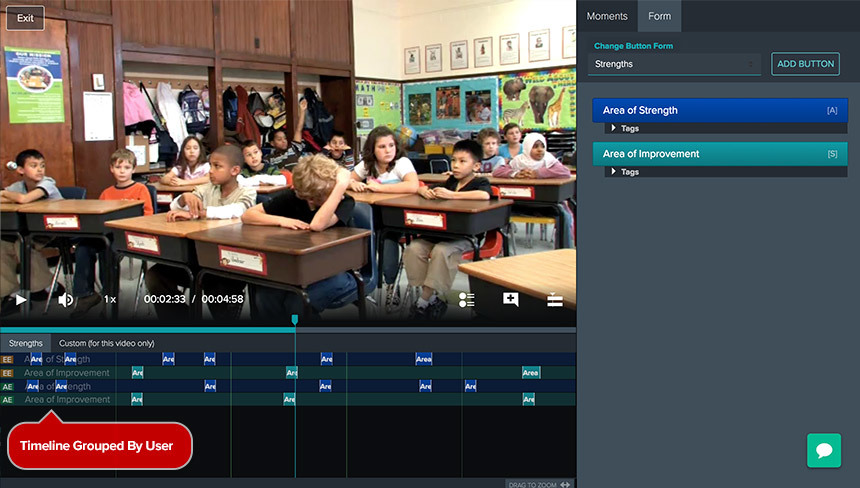
This makes it easy to focus on how each individual user marked up the video with the Vosaic Button Form that was provided for them.
Introducing Grouping Timeline by Button Name
Now we have an option for you to group the timeline by button names instead of user. To use this feature simply click the “Group By…” button in the video player, and select Group Timeline By Button from the pop-up menu.

The resulting timeline is grouped by button names, making it easy to compare how each person used specific button to mark up the video.
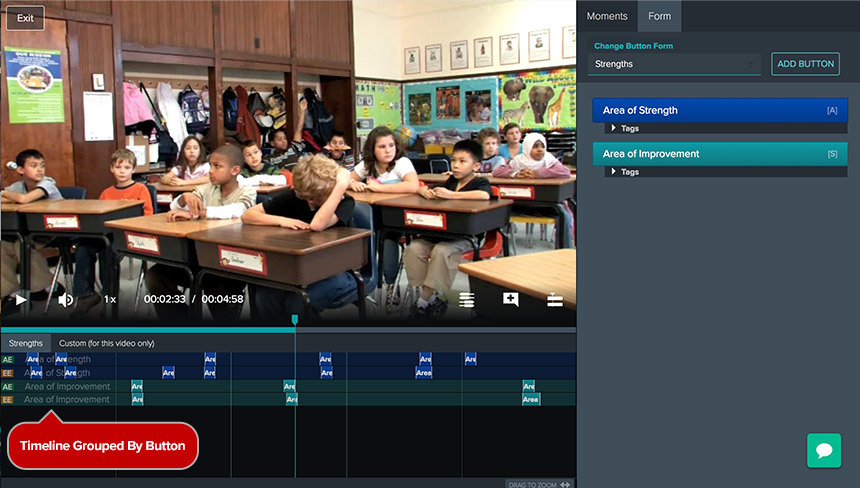
Please Note…
The “Group By…” feature is disabled for videos that don’t have multiple users assigned to them. You’ll still see the icon for it in the video player, but you won’t be able to click on it.

We’re excited to hear what you think about this new feature. Please give it a try and let us know how it worked for you. If you don’t have a Vosaic account but would like to give it a try, register here for a free trial.



